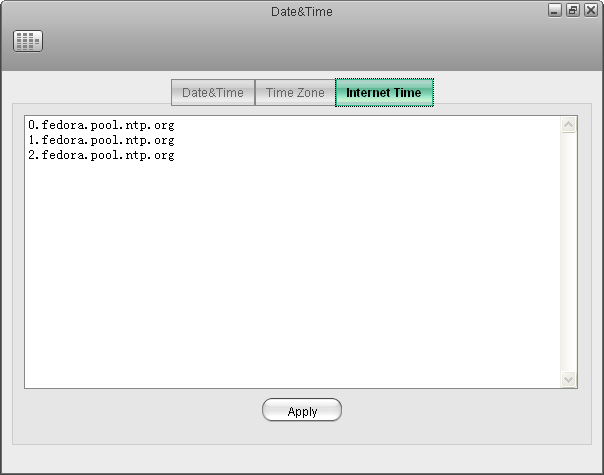Table of Contents
Date & Time
Configure the system date and time of your network drive.
Changing the date and the time may interrupt some of the services that rely on date & time. If possible, finish all file transfers and downloads before you change these settings.
Date & Time
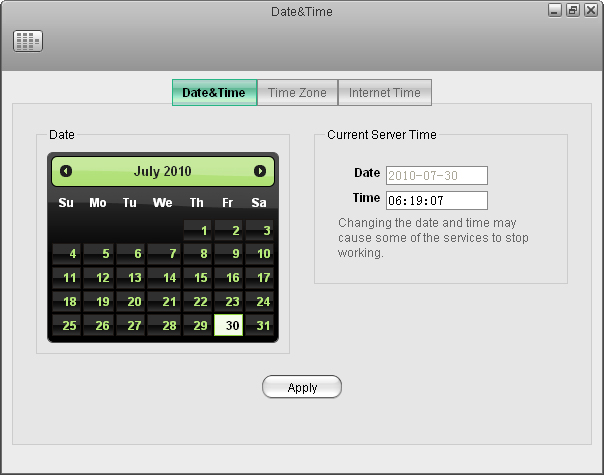
| Field | Description |
|---|---|
| Date | Set the server date by selecting the date in the calendar. |
| Time | Enter the system time in hours:minutes:seconds (e.g. 13:15:07). |
| Apply | Apply and save the changes. |
Time Zone
To set the time by time zone, select the city closest to your home from the list of available cities and then click Apply.
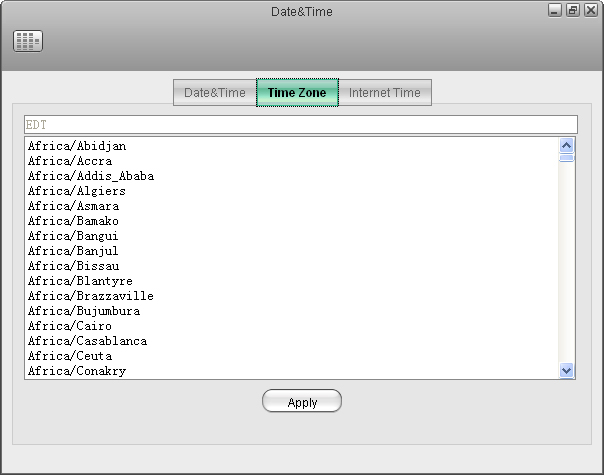
Internet Time
Select one of the time servers from the list and then click Apply to synchronize the time over the internet.