This is an old revision of the document!
Table of Contents
入口網站服務
入口網站服務網址 http://myakitio.com 是一個免費的代理服務網站,不管是在家中或是外出中,都可以透過這一個網站,搜尋到您家中的私有雲裝置。
我們也提供另一個類似的入口網站 http://dyn.com 設定功能,這是由其它廠商所提供的服務,私有雲僅提供相關設定服務。
myakitio.com
這項服務是免費提供給 AKiTiO 客戶使用,讓您可以輕鬆的登入到您所購買的 AKiTiO 網路設備。簡單的輸入 MAC address 或是 註冊名稱 就可以連線到裝置。
如果您的 Router 支援 UPnP 自動連接埠映射功能,建議您開啟 UPnP 映射埠服務。預設 UPnP 映射埠為「10080」,您也可以依照您的需求修改,如果沒有自動偵測到「映射地址」,請確認您的 Router 是否有開啟相對應的連接埠。

| 名稱 | 描訴 |
|---|---|
| 域名 | 您可以修改一個容易記住的名稱,然後按下 註冊 。字數在 26 英文字以內,支援(-)但不能使用在起始位置。名稱不分大小寫,如果該名稱已有人使用,請更換新的名稱再重新註冊一次。 |
| 連接狀態 | 確認是否跟入口網站連線。 |
| 連接埠轉發 | 啟動時將自動找尋您的設備是否有支援 UPnP 映射埠服務。 |
| 映射埠號 | 用於映射埠服務的連接埠,如有重複請修改不同的埠號。 |
| 映射地址 | 您的對外 IP 和映射埠號。 |
網路設置
建議設置
- 如果您的 Router 有支援 UPnP 服務,請開啟。
- 私有雲「入口網站」項目中,請開啟連接埠轉發功能。
- 預設值是開啟連接埠轉發功能,您無須在進行變更。
替代設置
- 如果您的 Router 沒有支援 UPnP 服務或是已開了但沒有用,請手動設定連接埠轉發。
- 請關閉沒有用的 UPnP 服務。
- 私有雲「入口網站」項目中,請關閉連接埠轉發功能。
- 請注意 “映射埠號” (預設為 10080).
- 如果您不會設定 Router 連接埠轉發(80埠→10080埠),您可以先參考 http://portforward.com 或是跟您的 Router 廠商聯繫。
故障排除
- If automatic port mapping fails, set up port forwarding manually. Redirect incoming traffic on port 10080 to port 80 on your network drive.
- If remote login fails and port forwarding was not successful, on your router, add the IP address of your network drive to the DMZ zone.
- If there is a conflict with the default port 10080 or this port is blocked on the network you are trying to connect from, change it to another port number.
- If you see that after the login, the URL still shows the device name or MAC address instead of the internal or external IP address, apply the settings for the portal server once more. If necessary, change the port number for the mapping port to another number.
- If the “Connection Status” shows Unconnected, login to your network router and make sure that the TCP port 9000 is not blocked by the firewall.
dyn.com
Dynamic DNS is a paid service that provides the capability for networked devices using the Internet Protocol Suite to notify a Domain Name System (DNS) name server to change, in real time, the active DNS configuration of its configured hostname, IP address or other information.
http://dyn.com can be used to register your device and then login remotely to your network drive via internet.
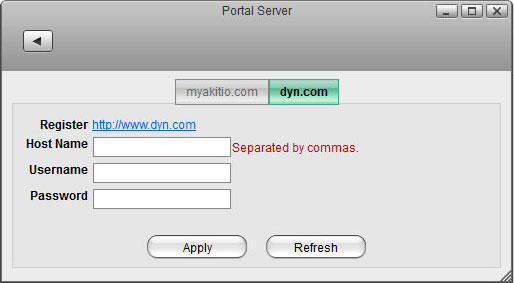
| Field | Description |
|---|---|
| Register | You can apply for a DDNS account at http://dyn.com. |
| Host Name | Enter the host name that you have set up at dyn.com. |
| Username/Password | Enter the username and password of your DDNS account. |
| Apply | Click Apply to save your settings. |
