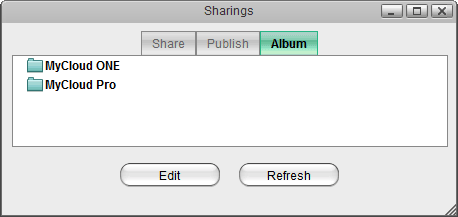Table of Contents
Share Manager
This application helps you to manage the shared and published files on your network drive. It lists all the files and folders that are currently shared or published and allows you to edit or delete the shares.
To edit or remove a shared file or folder, select the item from the list and click Edit for further commands.
For more details about the different ways of sharing and publishing the files, please see File Management > File Sharing.
Share
This tab lists all the folders that are currently shared with other users of your network drive.
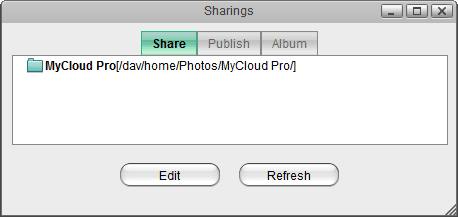
Publish
This tab lists all the files and folders that are currently published and have a public link.
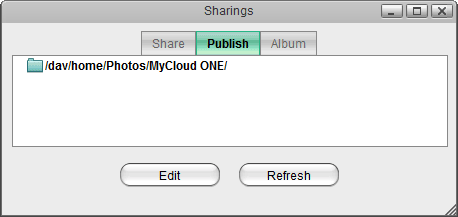
Album
This tab lists all the albums that are currently shared or published.