Table of Contents
File Management Overview
There are several ways you can upload, download and manage your files on the network drive. Which method to choose depends on how and where you would like to access the files as well as your personal preferences.
- WebDAV
Comparison
| Protocol | LAN | WAN | Transfer | View | Pros | Cons | Use for… | Don't use for… | More Info |
|---|---|---|---|---|---|---|---|---|---|
| Web interface | ✔ | ✔ | ✔ | ✔ |
|
|
|
| Browser |
| SMB | ✔ | ✘ | ✔ | ✔ |
|
|
|
| Windows Mac |
| AFP | ✔ | ✘ | ✔ | ✔ |
|
|
|
| Mac |
| NFS | ✔ | ✘ | ✔ | ✔ |
|
|
|
| Mac |
| FTP | ✔ | ✔ | ✔ | ✘ |
|
|
|
| Windows Mac |
| WebDAV | ✔ | ✔ | ✔ | ✔ |
|
|
|
| Windows Mac |
Additional Methods
| Protocol | LAN | WAN | Transfer | View | Pros | Cons | Use for… | Don't use for… | More Info |
|---|---|---|---|---|---|---|---|---|---|
| Mobile app | ✔ | ✔ | ✔ | ✔ |
|
|
|
| Android iOS |
| UPnP media server | ✔ | ✘ | ✘ | ✔ |
|
|
|
| UPnP |
| iTunes music server | ✔ | ✘ | ✘ | ✔ |
|
|
|
| iTunes |
Benchmark
Following benchmarks show how long it takes to transfer certain media files using the different methods as mentioned above.
Test Environment
Test Files:
- 500 MP3 files, 50 folders, 1.92GB
- 500 JPG images, 5 folders, 1.92GB
- 4 MPG videos, 1 folder, 1.91GB
Test Machine:
- NAS: MyCloud Pro
- Firmware: Version 20121224
- HDD: 2 x 1TB (WD10-EFRX), RAID 0, XFS
Test Computers:
- Mac: Mac Book Pro, Mac OS 10.8.2, 2.4GHz Intel Core 2 Duo processor, 2GB memory
- PC: Windows 7 Pro, 3.33GHz Intel Core i7 processor, 6GB memory
Test Software:
- FTP client: FileZilla v3.6.0.2
- WebDAV client: Cyberduck v4.2.1
Upload - Mac >> NAS
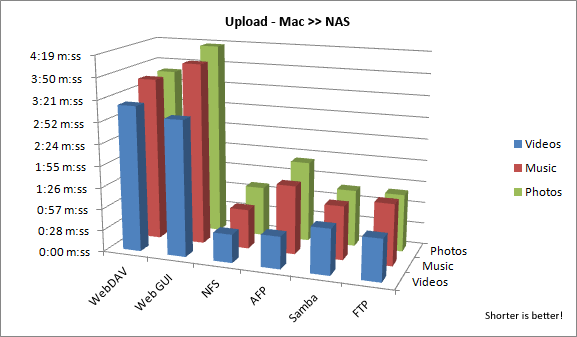
Download - NAS >> Mac
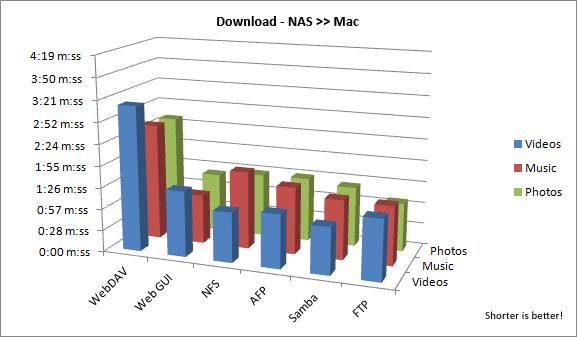
For the web interface, it's not possible to download more than one file at the time. Because of that, for the download test, the files were added to a ZIP archive. The resulting transfer rate is therefore faster in comparison to the upload, where the files were not combined in a single ZIP archive.
Upload - PC >> NAS
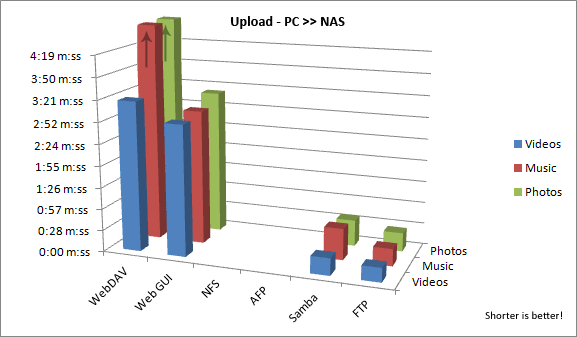
The photos and music results for the WebDAV upload were out of range for this benchmark. For music, the transfer completed after 9:54 m:ss and for photos, it completed after 10:29 m:ss.
Download - NAS >> PC
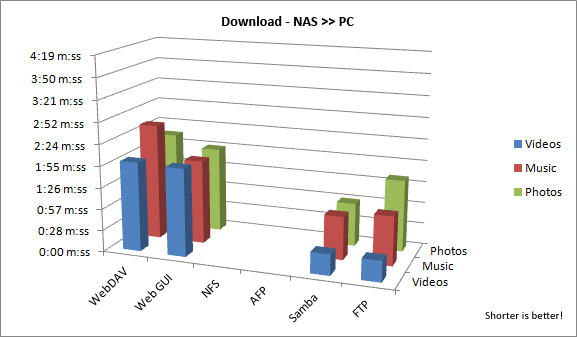
For the web interface, it's not possible to download more than one file at the time. Because of that, for the download test, the files were added to a ZIP archive. The resulting transfer rate is therefore faster in comparison to the upload, where the files were not combined in a single ZIP archive.
Conclusion
Following recommendations are not based solely on the best transfer rates but on the best overall user experience.
| Who/Where/When | What | Why |
|---|---|---|
| Beginners Anywhere | Web interface | No explanations or software installation needed and it works with all browsers. |
| Home network Large file backup | Samba | Ease of use once the network drive is mounted and fast transfer rates. |
| Home network Media playback | UPnP media server iTunes music server | Streaming does not require user login, easy and convenient for media playback. |
| Remote access Quick uploads | Web interface Mobile app | MyAkitio web portal automatically redirects user to network drive at home, no further setup required. |
| Advanced users Remote access Large file backup | FTP | Best transfer rate for remote access and FTP client provides additional functions (e.g. pause, resume, error log). |
