Table of Contents
Software/Firmware
Overview
MyCloud uses a web-based user interface. It is designed not only to configure the settings of the network drive but also to easily access and manage the digital media files that are stored on the drive.
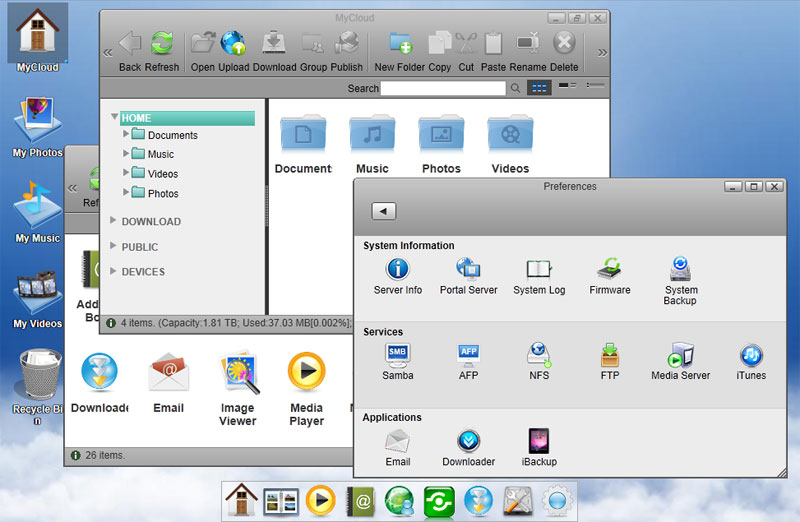
System Requirements
Following are the system requirements for the operating system and web browser.
| Operating System | Web Browser |
|---|---|
 Windows XP, Windows Vista, Windows 7 Windows XP, Windows Vista, Windows 7 |  Internet Explorer 8.0+, Internet Explorer 8.0+,  Firefox 3.1+, Firefox 3.1+,  Safari 5+, Safari 5+,  Chrome 9+ Chrome 9+ |
 MacOS X 10.5 MacOS X 10.5 |  Safari 5+, Safari 5+,  Firefox 3.5+ Firefox 3.5+ |
Recommended browser plug-ins
To make full use of all the functions and features in the web interface, following browser plug-ins are recommended or even required.
 Google Gears: This plug-in allows you to upload files by drag-and-drop on older web browsers (Google Gears has been phased and is not supported anymore).
Google Gears: This plug-in allows you to upload files by drag-and-drop on older web browsers (Google Gears has been phased and is not supported anymore). Addobe Flash: Used for the albums and to play multi-media files with formats such as 'flv', 'mp3'…. http://www.adobe.com/go/getflashplayer.
Addobe Flash: Used for the albums and to play multi-media files with formats such as 'flv', 'mp3'…. http://www.adobe.com/go/getflashplayer. Realplayer: Used to play multi-media files with formats such as 'ra', 'ram','rm', 'rpm', 'rv', 'smi', 'smil' … http://www.real.com/player/.
Realplayer: Used to play multi-media files with formats such as 'ra', 'ram','rm', 'rpm', 'rv', 'smi', 'smil' … http://www.real.com/player/. QuickTime: Used to play multi-media files with formats such as 'aif', 'aiff','aac', 'au', 'bmp', 'gsm', 'mov', 'mid', 'midi', 'mpg', 'mpeg', 'mp4', 'm4a', 'psd', 'qt', 'qtif', 'qif', 'qti', 'snd', 'tif', 'tiff', 'wav', '3g2', '3gp' … http://www.apple.com/quicktime/download/.
QuickTime: Used to play multi-media files with formats such as 'aif', 'aiff','aac', 'au', 'bmp', 'gsm', 'mov', 'mid', 'midi', 'mpg', 'mpeg', 'mp4', 'm4a', 'psd', 'qt', 'qtif', 'qif', 'qti', 'snd', 'tif', 'tiff', 'wav', '3g2', '3gp' … http://www.apple.com/quicktime/download/. Windows Media Players: Used to play multi-media files with formats such as 'avi', 'asx', 'asf', 'wma', 'wmv'……http://www.microsoft.com/Windows/MediaPlayer/.
Windows Media Players: Used to play multi-media files with formats such as 'avi', 'asx', 'asf', 'wma', 'wmv'……http://www.microsoft.com/Windows/MediaPlayer/.
Supported file systems for USB drives
When a USB drive is used as system drive (HOME), it has to be formatted by the MyCloud disk manager using the XFS file system. Otherwise, when the USB drive is attached as additional storage to access data from it, following file systems are supported:
- FAT32
- NTFS
- HFS (read only)
- EXT2, EXT3, EXT4
- XFS
