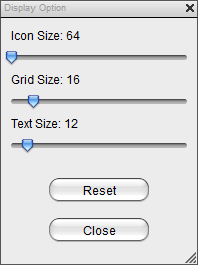This is an old revision of the document!
Table of Contents
桌面捷徑
桌面捷徑可以讓你快速開啟你的私有雲內的檔案目錄(如我的照片,音樂,影片,檔案總管)。此外,您也可以建立應用程式的快捷路徑,您可以在應用程式內將您常用的工具直接拖放到桌面。
回收站:您刪除檔案的檔案,會先在回收站內,在回收站內可以救回您不小心刪除的重要的檔案。
要添加更多的快捷鍵,打開“應用程序”文件夾,只需拖動到桌面的應用。同樣的方法也與您的媒體文件和文件夾。要到某個文件創建一個快捷方式,只需拖動文件或文件夾到您的桌面。

預設桌面捷徑
預設桌面捷徑有「檔案總管」、「我的照片」、「我的音樂」、「我的影片」、「回收站」等 5 個項目。
檔案總管
點選檔案總管,開啟私有雲檔案總管視窗,您可以在這裡上傳/下載檔案,或是建立新的資料夾。詳細說明請參考: 應用程式 > 檔案總管
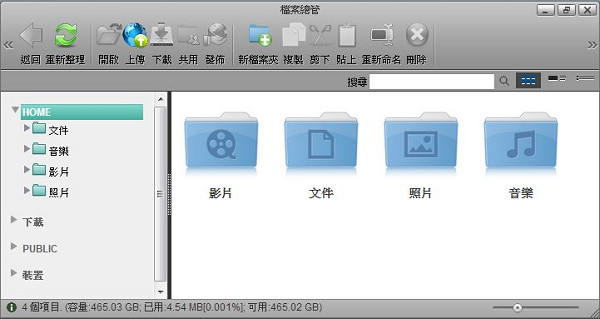
我的 照片/音樂/影片
預設捷徑目錄包含「我的照片」、「我的音樂」、「我的影片」,點選後會直接開啟私有雲中相對應的資料夾。
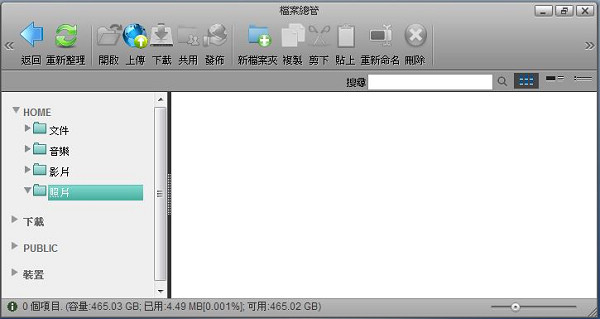
應用程式
應用程式內包含所有內建的程式。詳細說明請參考:應用程式

回收站
打開回收站,可以看到被刪除的檔案,您可以清除或還原這些已除的檔案。
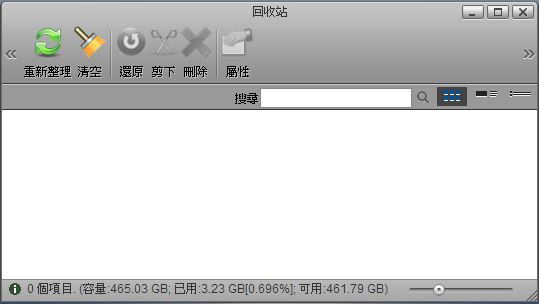
| 按鈕 | 功能 | 描述 |
|---|---|---|
 | 重新整理 | 重新整理回收站的內容。 |
 | 清空 | 清空所有檔案,無法再被還原。 |
 | 還原 | 還原檔案到原始的資料夾內。 |
 | 剪下 | 將檔案剪下,再另一個目錄中貼上,完成檔案搬移動作。 |
 | 刪除 | 刪除單一或是多選的檔案,刪除後檔案無法再被還原。 |
 | 屬性 | 查看該檔案的檔案說明內容。 |
Customize Shortcuts
To customize the shortcuts on your desktop, right-click on an icon to open the context menu. You can delete an icon, change an icon by uploading your own image, sort the icons, restore them to the default setting and under display options, you can even change the size of the icons as well as the grid and the font size.
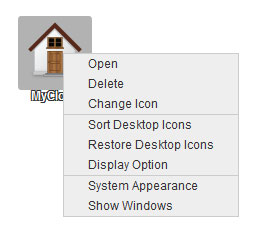
Add New Shortcut
- To add a shortcut to an application, open the Applications folder and drag any of the applications to the desktop.
- To add a shortcut to a folder or a file, open the MyCloud file explorer and drag any folder or file to the desktop.
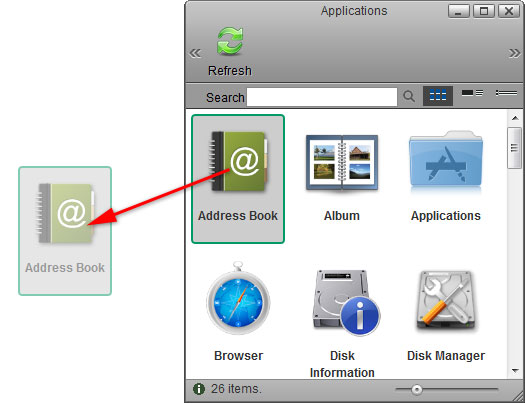
Delete Shortcut
To delete a shortcut, there are two options.
- Right-click on the shortcut and select Delete from the context menu.
- Drag and drop the shortcut in the recycle bin, then select OK in the pop-up windows to delete it.

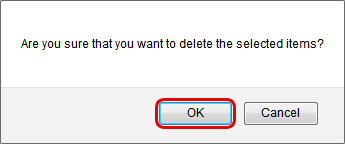
Arrange Icons
To re-arrange the the icons, simply drag them to your preferred location on the desktop.
Sort Desktop Icons
- Right-click on a shortcut or any place on the desktop to open the context menu.
- Select Sort Desktop Icons and it will re-arrange all icons starting from the top left corner.
Restore Desktop Icons
- Right-click on a shortcut or any place on the desktop to open the context menu.
- Select Restore Desktop Icons and it will restore the shortcuts back to default.
Change Appearance
Change Icon
- Right-click on the shortcut and select Change Icon from the context menu.
- Click Change and select your custom image.
- To revert back to the original shortcut icon, click Default, otherwise click Close to close the window.
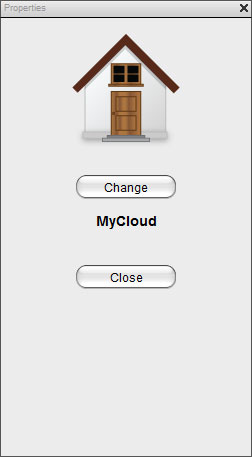
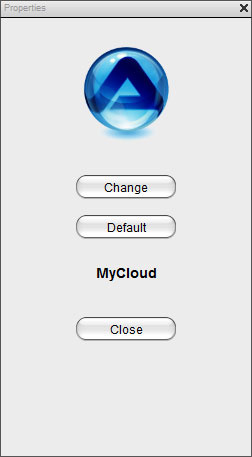
Display Option
- Right-click on a shortcut or any place on the desktop to open the context menu.
- Select Display Option.
- Adjust the sliders to change the size of the icons and the text.
- To revert back to the the factory default setting, click Reset.